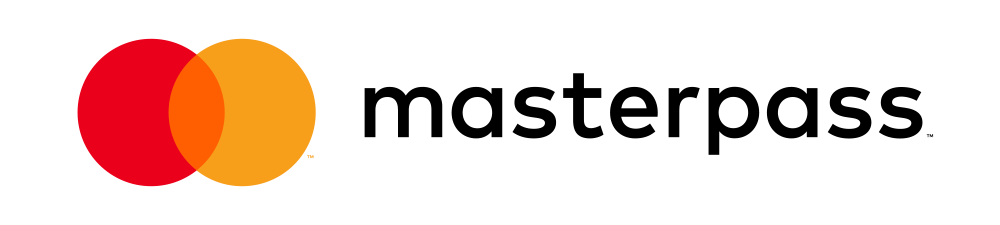We now offer a free SSL certificate with every website.
We are proud to announce that we are one of the first hosting providers in South Africa to now offer free Let’s Encrypt SSL Certificates with every website hosted with us.
This is easily managed from inside your hosting control panel.
For more information on the free SSL service please check out our free SSL page.
Or visit the knowledgebase article.
How do I activate my Free SSL Certificate?
- Sign up for any windows hosting package using our easy and quick checkout.
- To activate the SSL Certificate on your website all you need to do is log into your hosting control panel.
- Click on websites.
- Select the website domain you would like to active the SSL on.
- Click on the SSL tab.
- Click on Install Certificate button under the Heading “Install (free) Lets Encrypt Certificate”
- Once completed you can now run your website on https.
- YES, it’s that easy!
It’s that simple! Enjoy having your website run securely on https.