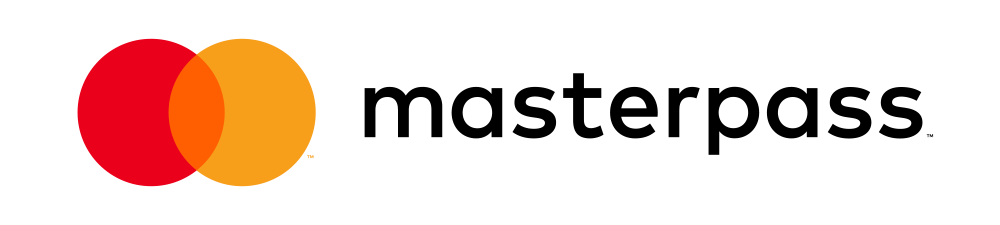How do I view notifications sent to me by GP Hosting?
1. Login to your client area. (See Login to your client area)
2. Place mouse over My Account tab.
3. Place mouse over Account Information.
4. Click Email History tab.
5. You will then be redirected to a list of notifications sent to you by GP Hosting.
6. Click view message to view the selected notification.
Also Read