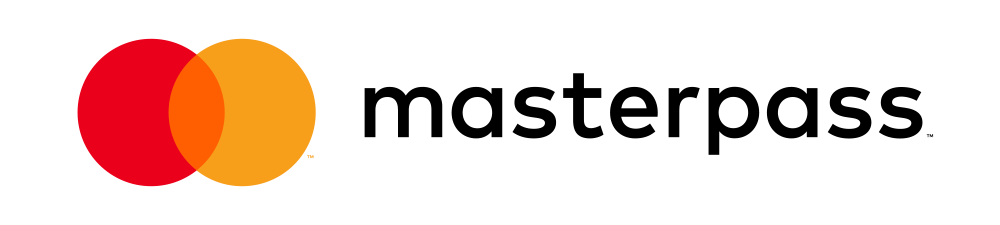How to update your email address?
1. Login to your client area. (See Login to your client area)
2. Place mouse over My Account tab.
3. Place mouse over Account Information.
4. Click Edit Account Details tab.
5. Edit email address field and click save changes.
N.B Editing the email address field will change the email address used to login to your client area.
Also Read