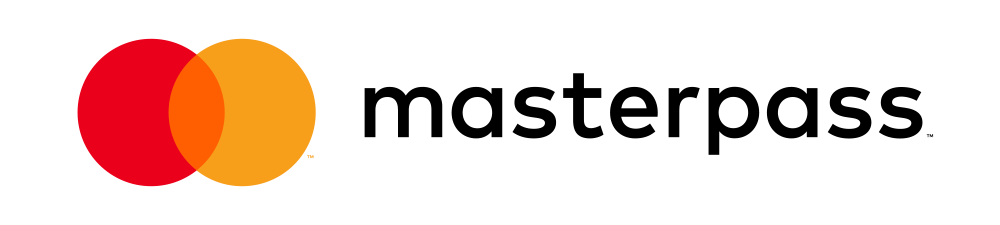Why Does My Domain Display as Not Eligible for Transfer?
When attempting to transfer your domain, you may encounter a "Not Eligible for Transfer" status. (2106: Domain 'exampledomain.co.za' not eligible for transfer according to the co.za transfer policy)
This can occur for several reasons, including outstanding fees, renewal periods, and specific domain transfer regulations. Understanding these issues will help you navigate the process smoothly and maintain control over your online assets.
Common Reasons for a Domain Not Eligible for Transfer Warning
First Month of Registration
Newly registered domains are typically subject to a 60-day lock period. During this time, transfers are restricted. If your domain was registered within the past 60 days, you will need to wait until this period has passed before initiating a transfer.
Outstanding Fees on .co.za Domains
If there are any outstanding fees associated with your .co.za domain, it will not be eligible for transfer until the payment is settled. Even after making a payment, the transfer can only be processed after the 6th of the following month.
Anniversary Period
Domain names have an anniversary period, which spans from three days before their expiration date until the 6th of the following month. During this time, transfers are restricted to maintain domain stability and security.
Additional Information
Beyond the common reasons listed above, there may be other factors affecting your domain transfer eligibility, such as incorrect domain owner details or administrative restrictions set by the registrar.
Steps to Address Domain Transfer Issues
Check Your Domain Status: Log in to your GP Hosting Solutions account and verify whether your domain is within the 60-day registration lock period or the anniversary period.
Settle Any Outstanding Fees: If there are unpaid fees, ensure they are cleared and allow time for the transfer to process after the 6th of the following month.
Verify Admin Contact Details: Ensure that your domain contact details are up to date, as incorrect information may prevent a successful transfer.
Submit a Transfer Request Properly: Follow the correct procedures as outlined by your domain registrar to avoid delays or rejections.
Significance of Domain Transfers
Transferring a domain name is essential when changing hosting providers, consolidating domains under one registrar, or improving domain management services. Understanding the restrictions and timelines ensures a seamless transition.
Best Practices for Domain Name Management
Renew Your Domain on Time: Prevent expiration-related transfer blocks by renewing your domain before its due date.
Keep Contact Information Updated: Ensure all domain-related communications are received promptly.
Monitor Renewal and Lock Periods: Be aware of any lock periods or administrative holds that could delay transfers.
By following these guidelines, you can effectively manage your domains and prevent unexpected transfer restrictions. If you need further assistance, contact GP Hosting Solutions support for expert guidance.