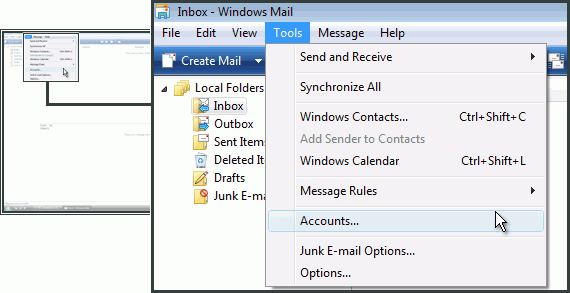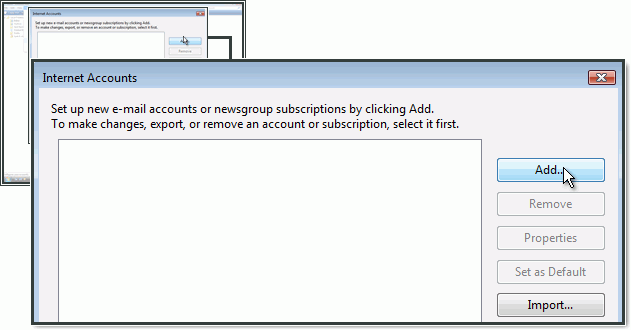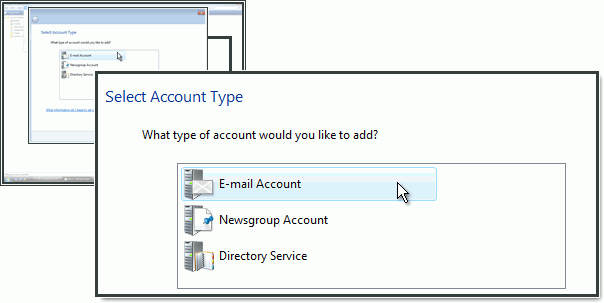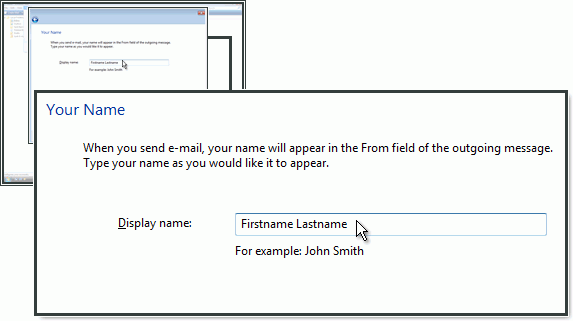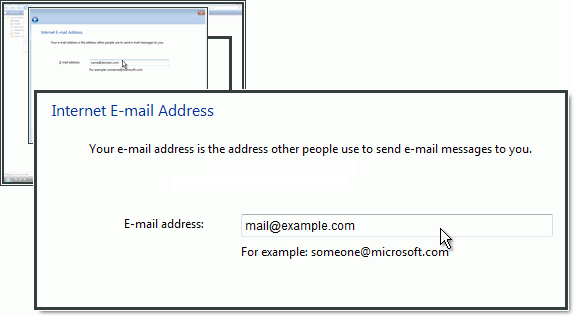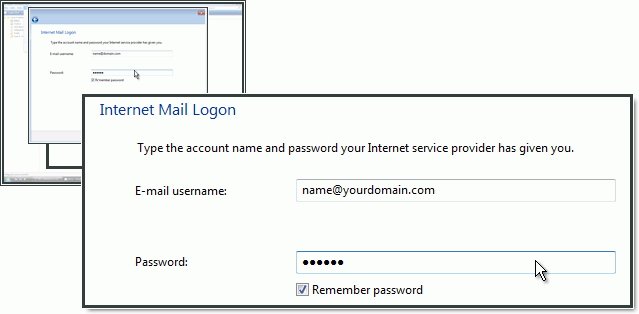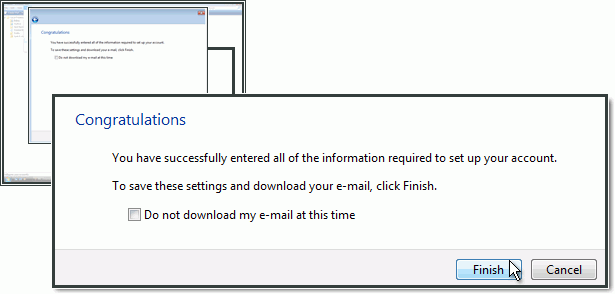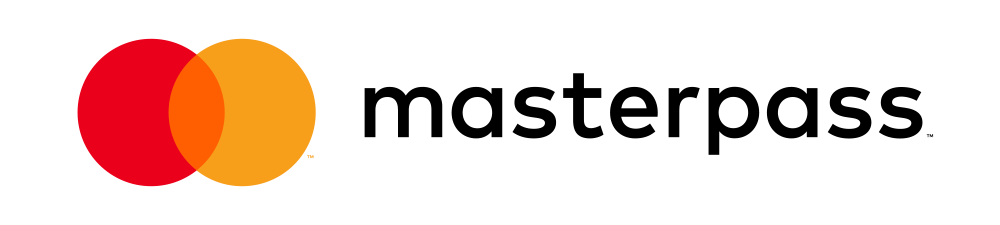How to set up your email account in Windows Mail
1. Open Windows Mail and select Tools. Click Accounts.
2. Click the Add... button.
3. Choose E-Mail Account and click Next.
4. Enter your Display name and click Next.
5. Enter your e-mail address and click Next.
6. Select IMAP and enter your email address E.g mail.mydomain.co.za in Incoming mail (IMAP) server field.
For Outgoing e-mail server (SMTP), enter mail.mydomain.co.za and check Outgoing server requires authentication.
N.B mydomain.co.za should be replaced with your domain, this information would have been emailed to you upon sign up.
7. You have completed the setup. Click Finish.
Also Read