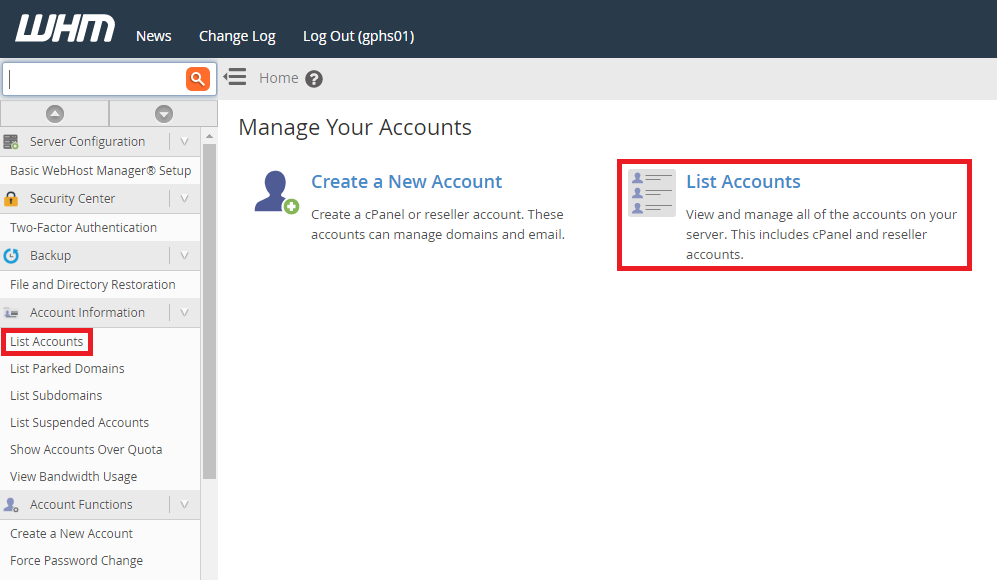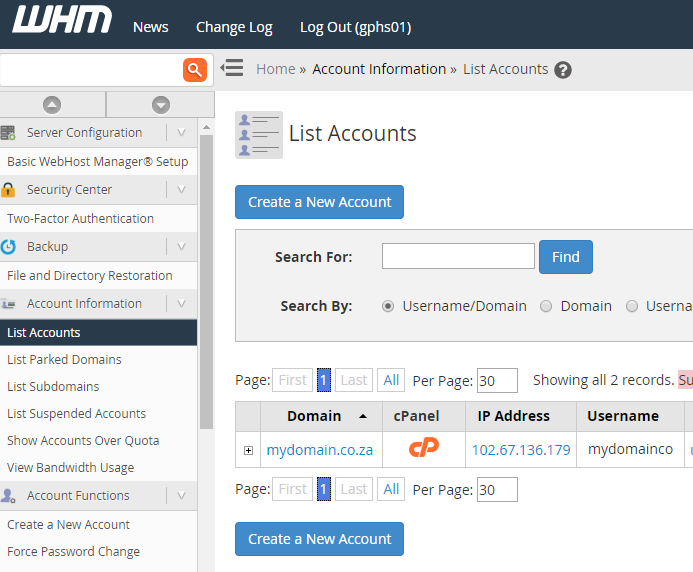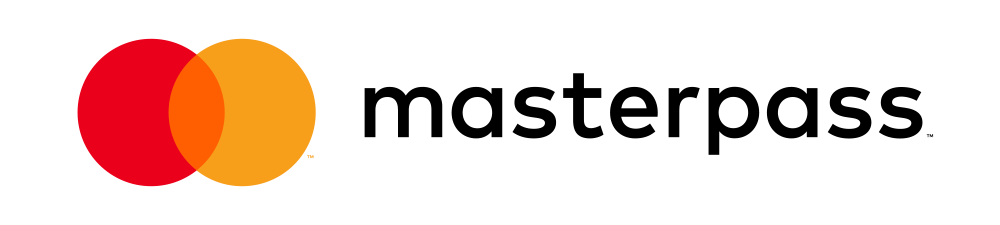How do I find my client accounts in WHM?
This tutorial assumes you are already logged into WHM and on the home screen.
Find out how to log into your control panel by following this URL:
How to log into WHM? (Reseller Linux Control Panel)To find all client accounts you created in WHM you can follow these steps:
- Find the List Accounts button on the home screen or in the side menu as indicated below:
- Once you click List Accounts button or menu item, this will bring up the List Accounts home screen as seen below.
- From this screen, you can manage your client's cPanel account. You can log into the client's cPanel account, update their password of the account, modify the account to another hosting package, suspend, unsuspend or terminate the account.
Also Read