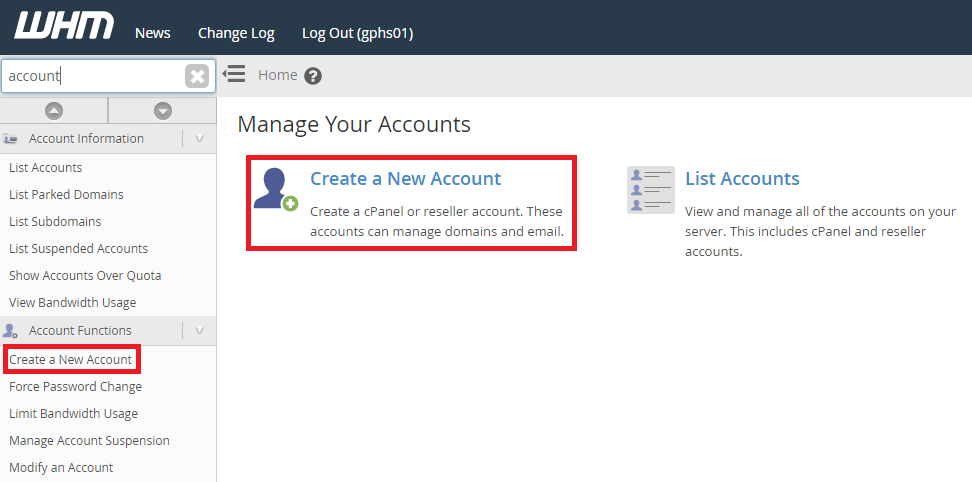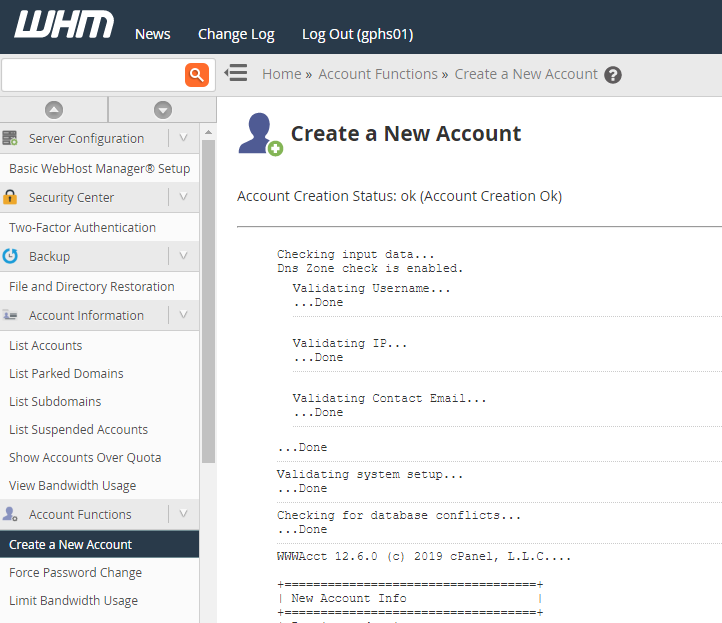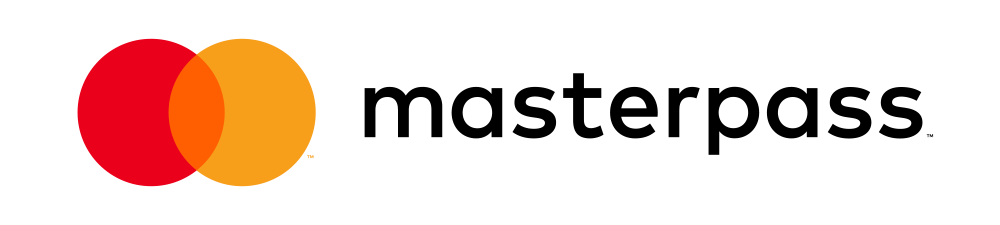How to create a new Account?
This tutorial assumes you are already logged into WHM and on the home screen.
Find out how to log into your control panel by following this URL:
How to log into WHM? (Reseller Linux Control Panel)To Create a New Account in WHM you can follow these steps:
- On the home screen, find the create a new account button on the main screen or alternatively find it in the menu on the left.
- You will be redirected to the Create a New Account screen.
- Enter the domain of the hosting package you want to set up.
- Enter a username. (E.g mydomainco or a standard format you have like MYUSER01)
- Enter a strong password, alternatively, you can generate a password. This will bring up a popup which the password that you will copy and store in a safe place.
- Select the hosting package you created as shown below. You will need to set up the hosting package before creating the account.
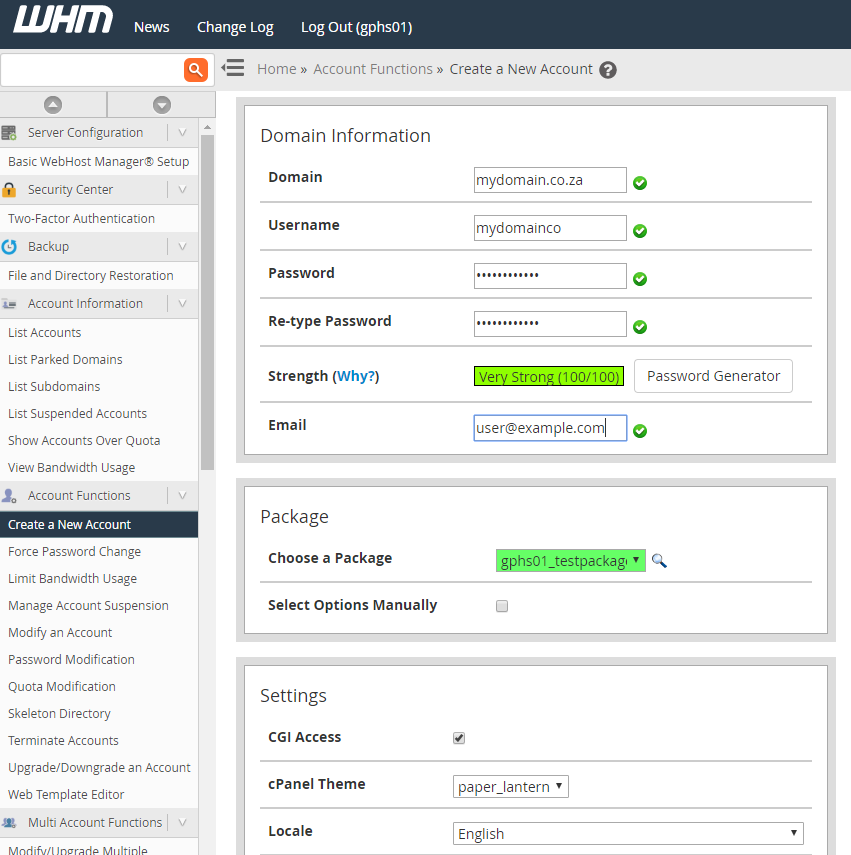
- We recommend leaving all settings as is and scrolling down to the bottom and clicking Create button.
- You will be redirected to a success screen as seen below which will show the account creation result.
Your new account will now be created. You can log into cPanel (https://YourServerHostName:2083) with the account username and password created above.
Also Read