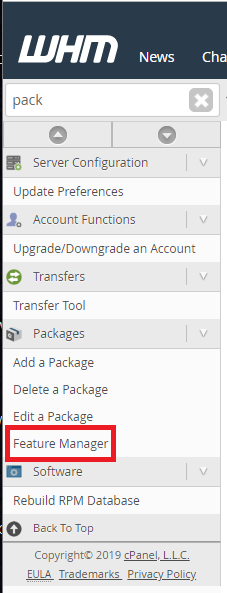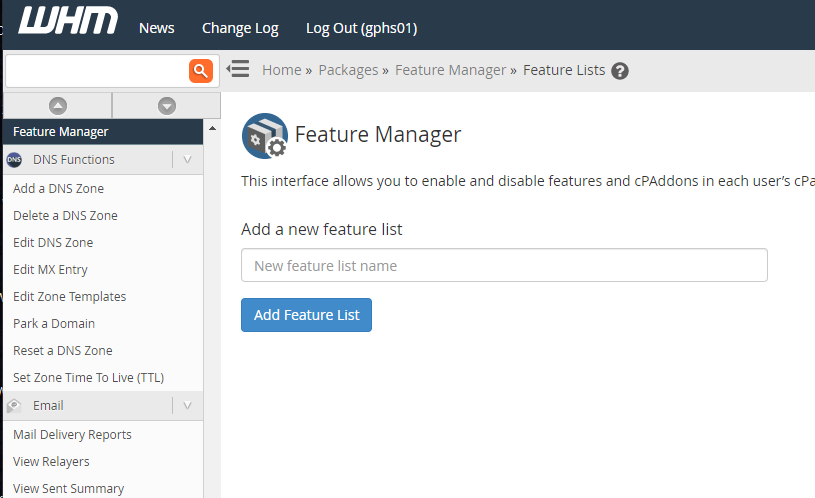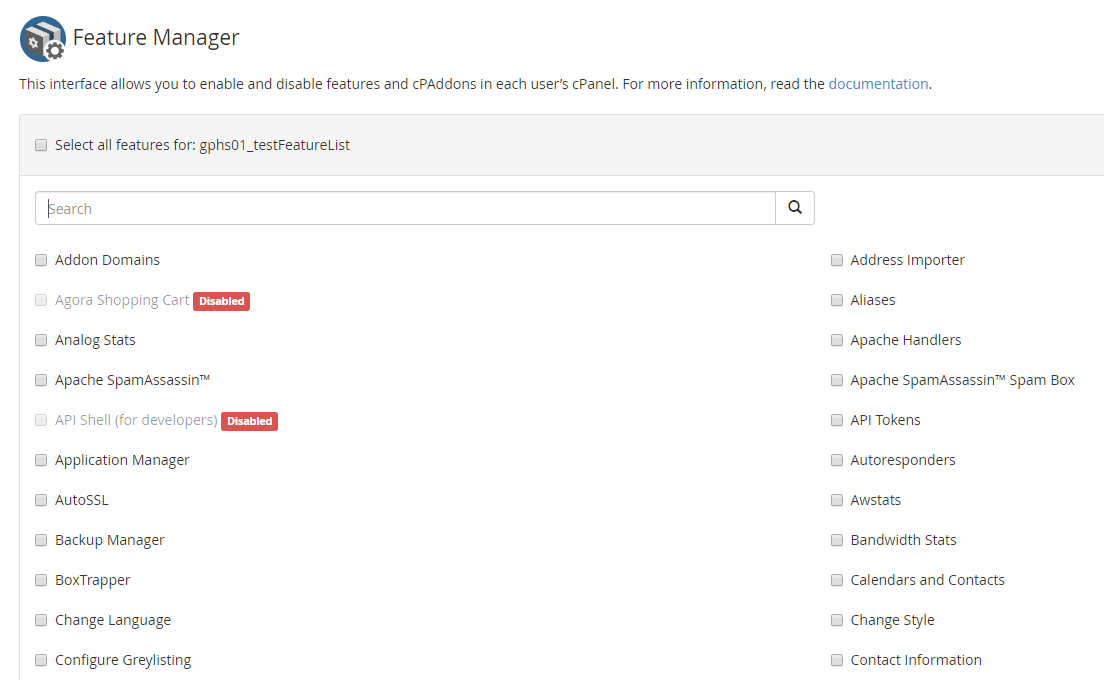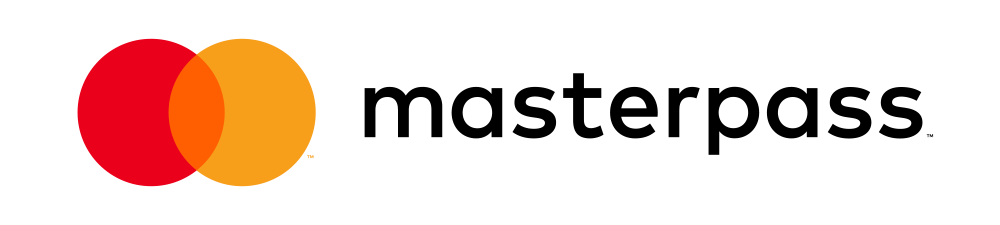How to create a feature list using Feature Manager?
This tutorial assumes you are already logged into WHM and on the home screen.
Find out how to log into your control panel by following this URL:
How to log into WHM? (Reseller Linux Control Panel)
To create a feature list using Feature Manager in WHM you can follow these steps:
- Once logged in, on the home screen locate the Feature Manager menu item in the left menu as indicated below:
- The feature manager screen will be loaded as per screenshot below:
- You can enter a name for the feature list in the textbox above shown on screen and click Add Feature List.
- You will then be shown all the features available to you and your Reseller Linux Package.
To limit features on your custom hosting packages you create for your users, you will create feature lists an assign them to a hosting package.- The easiest way to do this is to click "Select all Features" and then deselect ones you do not want your hosting accounts to access.
E.g Perhaps you do not want them to access Add-on Domains or Aliases, you can make sure they are unticked on the feature list.- Once you are happy with your changes please click the Save button. Your feature list is now created and ready to be assigned to a hosting package.
See our add or edit package tutorials to find out how to assign a feature list to a package. Found below:
https://www.gphosting.co.za/knowledgebase.php?action=displayarticle&id=48
Also Read