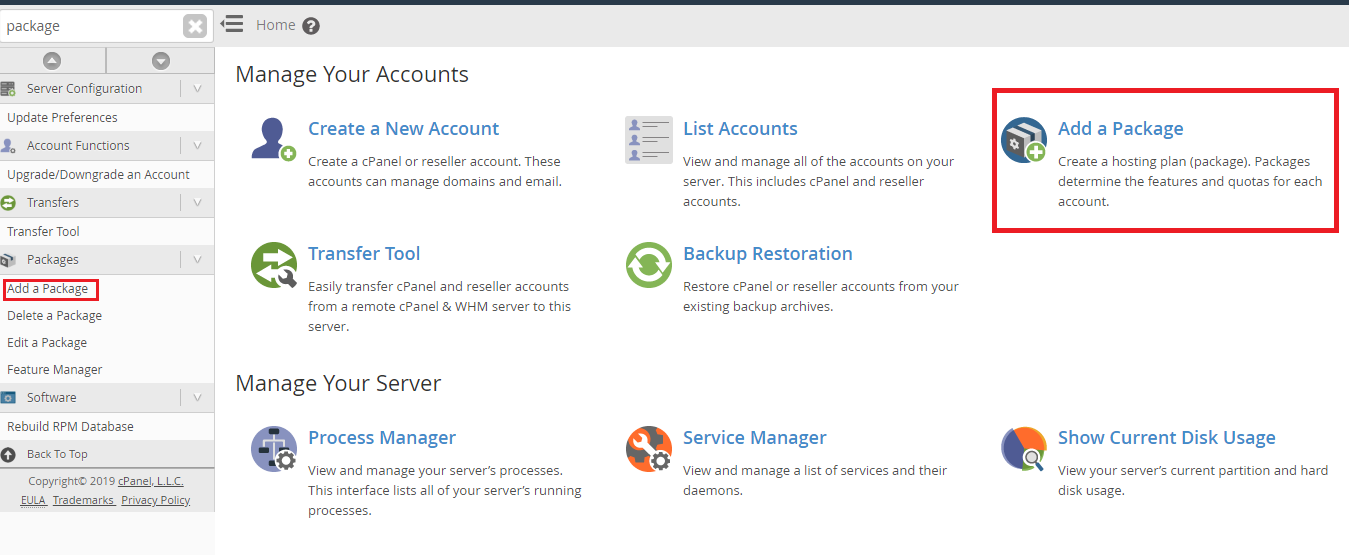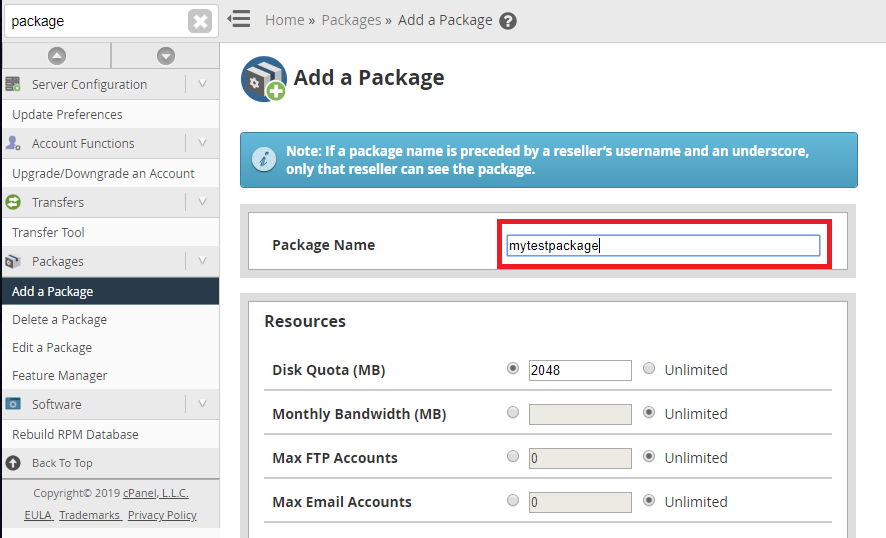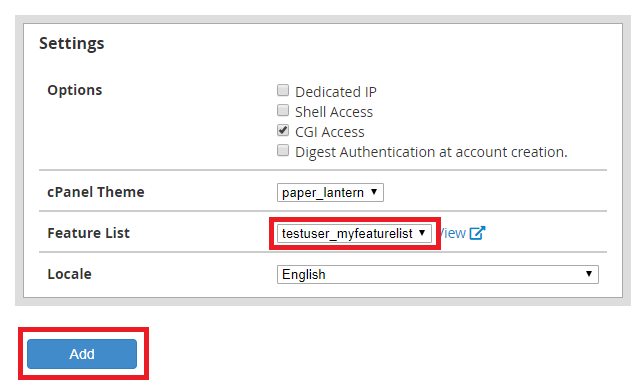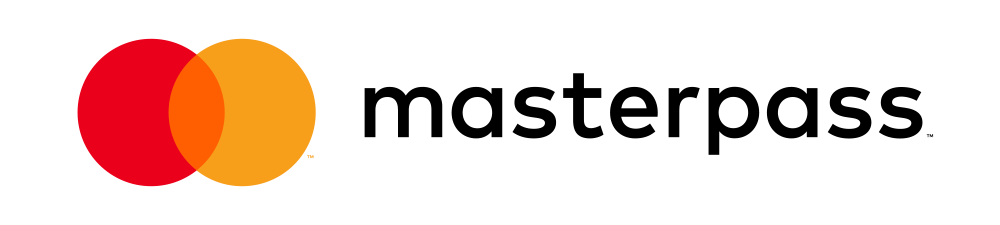How to create a hosting package?
This tutorial assumes you are already logged into WHM and on the home screen.
Find out how to log into your control panel by following this URL:
How to log into WHM? (Reseller Linux Control Panel)
If you would like to limit the features on hosting packages you create, you will need to create a feature list first.
You may click on our How to create a feature list using Feature Manager tutorial.
To create your hosting package in WHM you can follow these steps:
- Once logged in, on the home screen locate the Add a Package button on the main page or in the left menu as indicated below:
- Enter a package name in the field as indicated below:
- You can then customize the resource for the hosting package in the resources box. You can customize Max Diskspace, Monthly Bandwidth, Max FTP Accounts, Max Email accounts etc.
- Once you are happy your resources entered, scroll down and select your custom feature list seen below:
- Click Add as seen above. This adds the hosting package to your account. You can now create new accounts using this hosting package.
Also Read