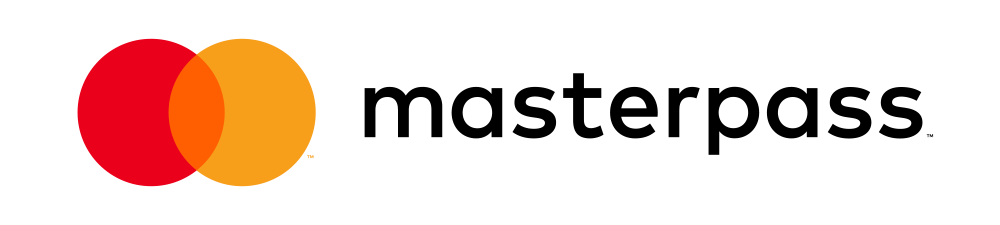How to: Install Ubuntu 18.04 Security Updates
How to: Install Ubuntu 18.04 Security Updates
1. In the terminal, type in 'sudo apt-get upgrade' (no quotes) and hit Enter.
2. Enter your user's password.
3. Look over the list of available updates, and decide if you want to go through with the entire upgrade.
4. To accept all updates press the 'y' button (no quotes) and hit Enter.
5. Watch as the update happens.
Also Read