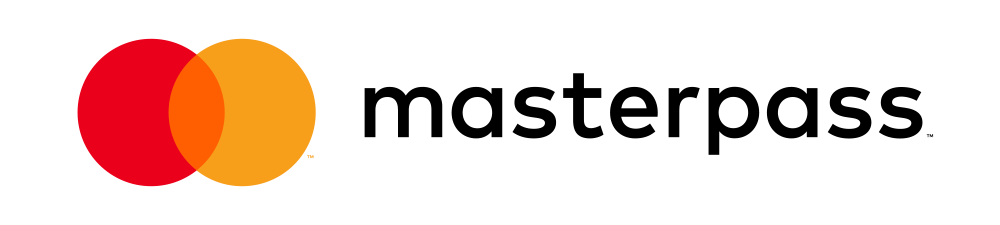How do I view my invoices online?
1. Login into your account by clicking on the login tab.
2. Fill in your details and click the login button. (You will then be redirected to your client area.)
3. On the tab bar above, you need to keep your mouse over My Account.
4. Proceed then to the Billing option.
5. Lastly, click on the My Invoices tab.
6. You will then be able to view all your invoices online.
If you have any queries regarding an invoice, please log a ticket.
Also Read