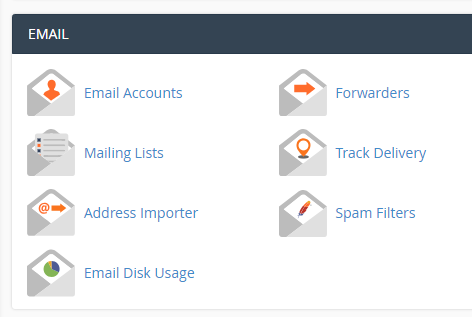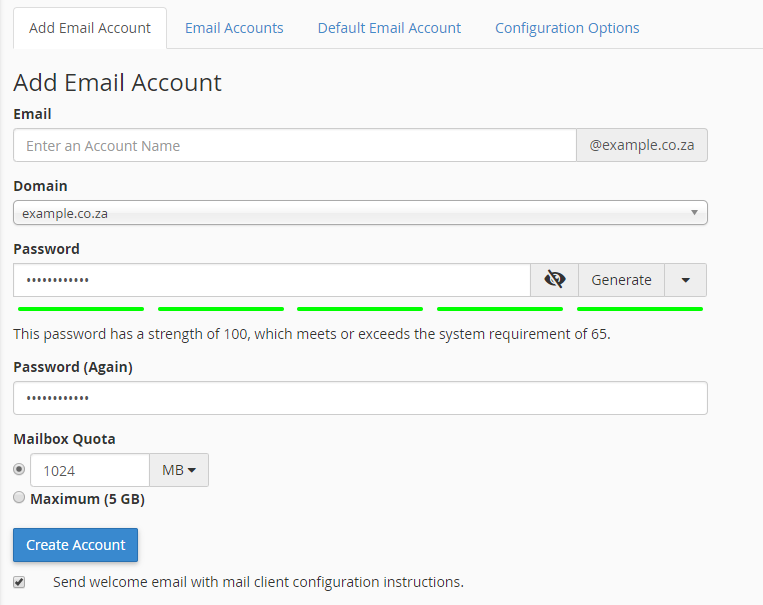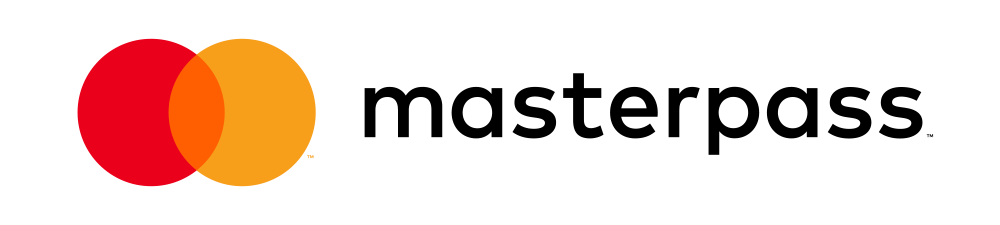How to add an Email Account
This tutorial assumes you are already logged into cPanel and on the home screen.
Find out how to log into your control panel by following this URL:
https://www.gphosting.co.za/knowledgebase.php?action=displayarticle&id=36To create an email account follow these steps:
- Click on the email accounts icon under the email section.
- This will load up the email accounts screen
- Click on the add email account tab.
- Enter an email address in the email text box
- Enter a strong password or have it automatically generated by clicking on the generate button.
- Re-type password in the confirm password box
- Enter a Mailbox quota limit
- Click Create Account.
You have now created an email account.
Related Video Tutorial:
Also Read