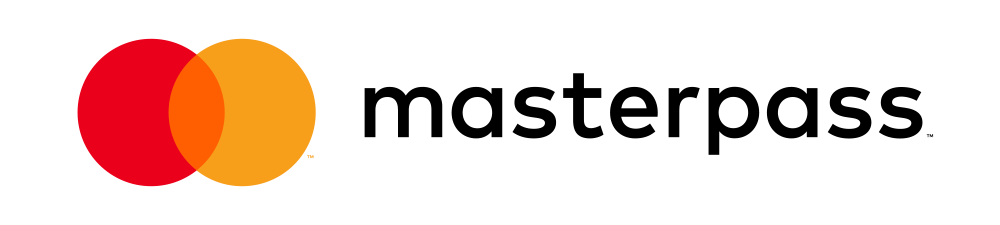How do I activate the my SSL Certificate?
How do I activate my Free SSL Certificate?
Please note: Depending on how your website is built, this may require you to tweak your website and update any hardcoded URLs running on http.
- Sign up for any windows hosting package using our easy and quick checkout.
- To activate the SSL Certificate on your website all you need to do is log into your hosting control panel.
- Click on Websites.
- Select the website domain name you would like to active the SSL on.
- Click on the SSL tab.
- Click on "Install Certificate" button under the Heading "Install (free) Lets Encrypt Certificate"
- Once completed you can now run your website on https.
- YES it's that easy!
Enabling the SSL certificate does not force your website to run in https. You will need to tweak your website config accordingly.